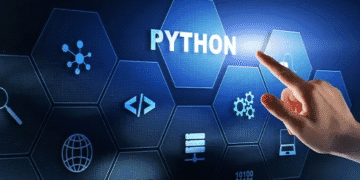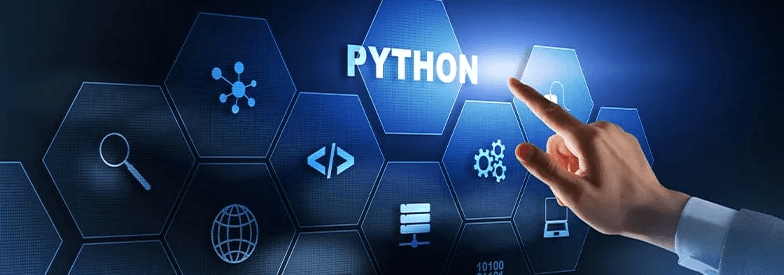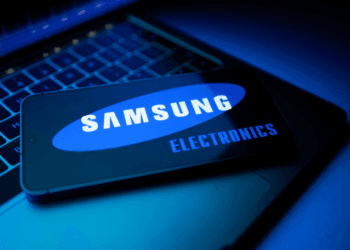Athira Sethu
Kochi, 31 July 2025
Python syntax refers to the rules by which Python code is supposed to be written and structured. Similar to the grammar of a language, Python syntax ensures that the code is formatted in a manner that the Python interpreter can read and run it properly.
1. Indentation in Python
In Python, indentation is used to define blocks of code. Unlike other languages, where curly braces {} are used to define the start and end of blocks of code, Python depends on spaces or tabs for indentation. This makes the code easy to read but also indicates that even a single error in indentation, such as inserting or omitting a space, can cause issues.
2. Variables in Python
Variables in Python are labels that hold values. In Python, you don’t have to define the data type of a variable (such as number or text) when you declare it. Python automatically decides the type based on the value given to the variable.
3. Identifiers in Python
Identifiers are used as names for variables, functions, and other things. They must be preceded by a letter (a-z, A-Z) or an underscore _, followed by letters, numbers, or underscores. Identifiers should not have spaces or special characters and should be unique in a specific context.
4. Python Keywords
Keywords are reserved words in Python with a special meaning and cannot be used to name variables, functions, or classes. Keywords such as if, else, for, and return are utilized to execute operations within the code, and they are a vital component of the syntax of Python.
5. Comments in Python
Comments are words expressed in the code to describe what the code is doing. They are not run by Python. To make a comment in Python, one begins the line with the # symbol for single-line comments. Triple quotes (”’ or \”\”\”) are used for multi-line comments, although they are actually string literals.
6. Breaking long Statements into multiple lines
At times long lines of code are difficult to read. To enhance readability of the code, Python provides for breaking a long statement into two or more lines. This is achieved by using the backslash \, which is an indicator to Python that the statement is continued on the next line.
7. Accepting input from the user
Python possesses an input() function that allows you to accept input from the user. When input() function is invoked, the program stops and waits for the user to type in data. After the user enters the data and hits “Enter”, the program resumes, and the input is returned as a string.
By knowing and adhering to Python syntax conventions, you are able to code neatly and efficiently. The mastery of indentation, variables, keywords, comments, and input handling will prevent you from making mistakes and enable your code to be easily readable and maintained.