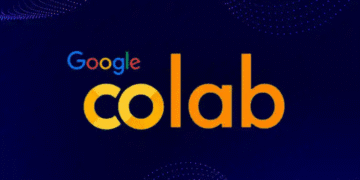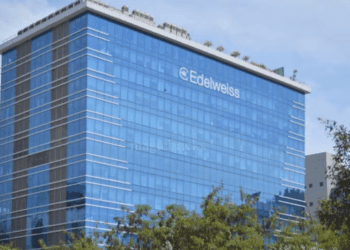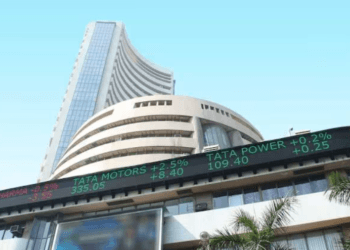Athira Sethu
Kochi, 24 Oct 2025
When you are new to machine learning or artificial intelligence, one of the issues is where to test your code. Kaggle and Google Colab both provide free cloud environments in which to enter and execute Python code, without recourse to costly hardware. In this article, we’ll compare the two environments to assist with selecting the appropriate one for you.
What They Offer
Kaggle is a Google-owned platform, primarily famous for machine learning competitions and providing large datasets. Kaggle Notebooks enable users to try data, create models, and collaborate with others on their work. It’s good for anyone looking to practice and compete on actual-world data.
Google Colab, however, is based on Jupyter notebooks and maintained by Google Research. It offers a customizable environment to execute Python code, train models, and interface with Google Drive. Colab is a general-purpose coding environment, while Kaggle is competition- and data-set-focused.
Free Resources
Both offer free access to GPUs, which are beneficial for deep learning operations. There are, however, some differences:
- Kaggle provides Tesla T4 or P100 GPUs, with sessions of around 9 hours and 30 GPU hours per week. It is perfect for small to medium-sized projects.
- Google Colab provides GPUs such as T4 or K80, with sessions for up to 12 hours. Free GPU availability might be less reliable, particularly in peak periods, and the system will get disconnected if inactive.
For minor projects, both are fine, but Kaggle provides more stable limits, whereas Colab is spotty on its free version.
Paid Options
Google Colab does have paid options such as Colab Pro and Colab Pro+, which provide more powerful GPUs (V100 or A100), extended session duration, and priority when utilization is heavy. This makes Colab more suitable for large models or repeated experiments.
Kaggle, however, does not offer paid plans. Everything is free, which is a nice alternative for students or individuals who simply want to test machine learning without any cost. The downside is having less control over hardware and session lengths.
When to Use Each
Kaggle is best used for:
- Browsing available datasets on the site.
- Competitions for practicing your skills.
- Short and medium training runs where provided GPU access is adequate.
Google Colab is best suited for:
- Projects that need integration with BigQuery or Google Drive.
- Collaboration in real-time with the facility for multiple users to edit notebooks.
- Heavy models that require more robust GPUs in paid plans.
Kaggle is free and regular, so it is ideal for beginners, especially when finding datasets and exercising through competitions. Google Colab is more flexible and comes with a paid version having stronger hardware, so it is ideal for bigger projects or collaborative work.