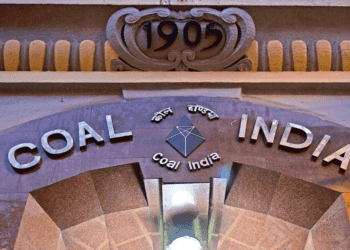DBT Bureau
Pune, 22 July 2025
Microsoft is making a big move in how people build apps by adding a new feature called generative pages in Power Apps. This new tool lets users create custom apps just by describing what they want in plain language—no need to write code.
This idea was first shown at Microsoft Build 2025, and now it’s available in preview for all users in North America. The feature will soon be rolled out in other parts of the world.
Build Apps with AI Agents
With generative pages, people can now work with smart AI agents that help write code in the background. Users simply describe the app they want, and the agents create it—fast and with full control. You can also upload a sketch or connect to your data, and the app is ready in seconds.
This is a big step up from older low-code tools that needed users to drag and drop pieces. Now, users can go from idea to working app much faster and with more flexibility.
Who Can Use It? Everyone.
Whether you’re a beginner or an experienced developer, you can benefit:
- No-code users can describe the app in simple words.
- Developers can view and edit the actual code (built with React and TypeScript).
- You can switch between no-code and code at any time.
- You can even ask the agent to make changes like “add a search bar” or “make this mobile-friendly.”
Real-Life Success Stories
Companies and organizations are already seeing great results:
- A manufacturer built a new time-tracking app to replace messy spreadsheets.
- A financial company turned a 25-year-old desktop tool into a modern web app.
- A university made an advising app to help students stay on track.
- A sports league built a team manager app for schedules and game-day plans.
- A retail chain now tracks store equipment in real-time, reducing losses.
Safe and Secure for Business
Power Apps is built for business. It includes strong security and controls like:
- Microsoft Entra ID login and role-based access
- Data protection and audit logs
- Easy connection to Microsoft tools like Azure, Dynamics 365, and Microsoft 365
- Full control over the data, design, and logic of your app
And unlike other platforms, Power Apps gives you full access to the code—there’s no “black box.”
Try It Now
To try generative pages, just open Power Apps, add a new page, and describe what you want to build. You can also explore tutorials on Microsoft’s Learn website.