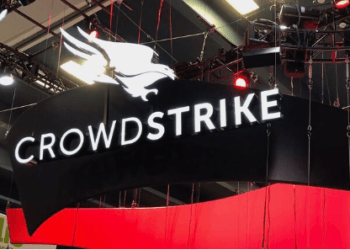DBT Bureau
Pune, 24 Oct 2025
Microsoft continues to reimagine what a browser can do by bringing the latest AI innovations directly into Microsoft Edge. In July, with the launch of Copilot Mode, the company introduced features such as a streamlined new tab page to start a chat, search or navigate the web, reasoning across multiple open tabs with ease and a dynamic pane that maintains the context of a webpage. With these tools, users can accomplish more instead of endlessly scrolling. For instance, while planning a dinner party, users can compare recipes across multiple tabs, summarize instructions and create a cooking schedule that optimizes oven time.
Microsoft is rolling out even more features in Copilot Mode, transforming Edge into a dynamic, intelligent companion that anticipates, assists and accelerates the online experience—all with user permission. Edge becomes a browser that users can talk to, helping them pick up right where they left off in previous sessions without collecting dozens of tabs. It can complete multi-step tasks such as planning a walking tour or offer richer insights using browsing history (with permission), making trip planning smoother. All of this is backed by Microsoft’s standards of security, privacy and performance.
Users remain fully in control, with the ability to toggle Copilot Mode on or off at any time and switch back to the classic experience.
Get Tasks Handled with Copilot Actions in Edge
With natural, conversational voice, users can ask Copilot in Edge to perform tasks and save time. Using Actions with Voice, Edge can open webpages or surface specific information instantly—no endless scrolling required.
More complex actions can also be completed through chat. For example, users can have Copilot scan their inbox to unsubscribe from promotional emails or even make restaurant reservations, freeing them to focus on other priorities. Soon, users will be able to speak directly to Copilot through the browser to complete these advanced tasks. Currently, Copilot Actions in Edge is available in limited preview in the U.S. at no cost.
Jump Back In with Journeys
Microsoft is also introducing Journeys, a feature that helps users return to past projects without the need to bookmark everything. First announced in July, Journeys groups past browsing sessions into helpful topics and suggests smart next steps. With user permission, it lets them dive right back into where they left off. Journeys is now available for free in a limited preview in the U.S.
Additionally, the latest version of Copilot Mode can use browsing history (with explicit consent) to deliver more relevant responses. Users can chat about that product they viewed last week or get movie recommendations based on previous preferences. Browsing data remains private and can be disabled at any time in Page Context settings.
You’re Always in Control
Microsoft emphasizes that users maintain full control of their AI-powered browsing experience. Copilot Mode can be turned on or off easily and clear visual indicators show when it’s active, listening, or performing an action.
With Copilot Mode, user data remains protected. Microsoft only collects what’s necessary to enhance the experience or what users choose to share through personalization settings. In line with Microsoft’s privacy principles, information is never shared without consent and remains safeguarded under the Microsoft Privacy Statement.