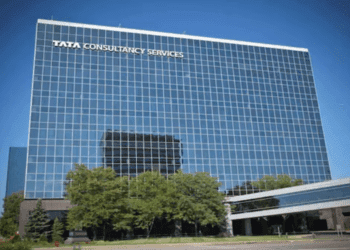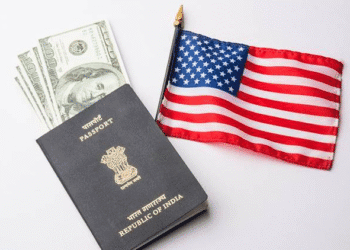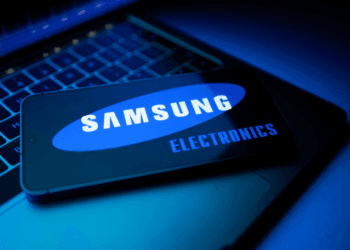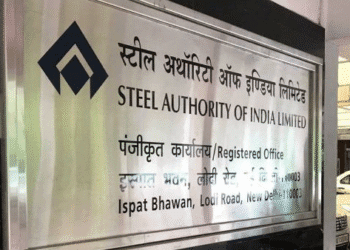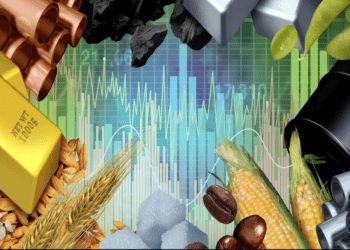Athira Sethu
Kochi, 31 October 2025
Pandas is the most popular Python tool for working with data, especially tables. It allows you to quickly and simply handle, organize, and analyze data. For beginners, learning pandas will take only a few weeks of active coding. Here’s how to get started.
What is Pandas?
Pandas is a Python package that simplifies working with data. It helps you manipulate the data in an Excel-like manner, although it’s more speedy, dealing with much larger datasets. You can load data from CSV, Excel files, or even SQL databases and turn it into something called a DataFrame. A DataFrame resembles a table of rows and columns, an appearance quite similar to that of spreadsheet applications.
Why use Pandas?
Pandas helps you clean, organize, and analyze data. It is one of the very foremost tools for data analysis in Python. Now, with pandas, one can filter, sort, and summarize big data easily and efficiently.
Getting Started with Pandas
1. Learn basic Python
Prerequisites Before using pandas, you should know some basic Python. You don’t need to know everything-just enough to get started. You will need to understand how to use variables, loops, and functions. Some helpful resources to start learning are:
- “A Practical Introduction to Python 3”
- Python’s official tutorial
- DataCamp’s Introduction to Python
2. Setting Uu Python
To begin using pandas, you will need to have Python. The easiest way to do this is to install Anaconda. Anaconda is a package of software that includes Python, pandas, and a number of other helpful things for data analysis. Also included is Jupyter Notebooks, which let you write and run Python code easily.
3. Learning by Doing
The best way to learn pandas is by using it on real data. Start by loading simple datasets and try cleaning or analyzing them. This hands-on practice will help you understand how pandas works. You can find tutorials on the pandas website or take online courses like those on DataCamp.
4. Work on Real Data
Once you’ve learned the basics, try using pandas on real data. If you work or study with data, try to use pandas instead of Excel or Google Sheets. You can also find free datasets, like on Kaggle, and practice analyzing them with pandas.
5) Debugging
While writing code, you will inevitably encounter an error in your code. Learning how to resolve those errors is part of the learning process. Generally, when you are stuck, try to Google the problem, check Stack Overflow, or read through the pandas documentation to find a solution.
6. Keep Practicing
Practice more once the basics are grasped. There are numerous advanced features in pandas that allow you to work efficiently. Additionally, learning other tools that connect to pandas, such as graphing with seaborn, is also useful.
Pandas is a powerful tool when working with data. Learn the basics of Python first, then set up your environment, and practice using pandas on real data. The more you practice, the better you’ll get, and soon you will be able to handle big and complex data tasks.